


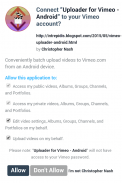

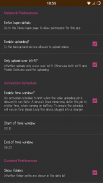

Uploader for Vimeo

Uploader for Vimeo介绍
Upload videos to the Vimeo.com website. The uploading process is done in the background, with an ongoing notification to keep you apprised of the progress. Multiple videos can be registered for sequential upload.
By default the app will automatically add all videos that are captured by the device's camera, and upload them to your Vimeo account once a WiFi network is available. This is behaviour is configurable. So it's possible for only Wi-Fi connections to be allowed, or to also allow uploading over mobile cell network. It's possible to turn off the automatic adding of captured videos. There are various other settings too.
Existing video files can be shared from other apps, to be added to the uploads list. Any number of videos can be buffered and the app will continually try to upload them, resuming from where it left off after any network outage.
上传到Vimeo.com网站上的视频。上传过程在后台完成的,与正在进行的通知,让您了解进展情况。多部影片可以注册顺序上传。
默认情况下,应用程序将自动添加由设备的照相机拍摄的所有影片,并将其上传到您的Vimeo帐户一旦WiFi网络可用。这是行为是可配置的。因此,它可能只有Wi-Fi连接被允许,或者还允许在移动蜂窝网络上传。这是可能关闭的捕获的视频自动添加。还有其他各种设置了。
现有的视频文件可以从其他应用程序所共享,被添加到上传内容列表。任何数量的视频可以缓冲和应用程序将不断地尝试上传,从它的任何网络中断后中断的地方恢复。



























